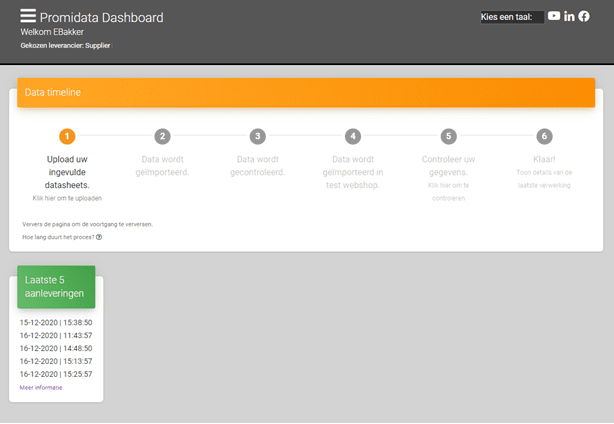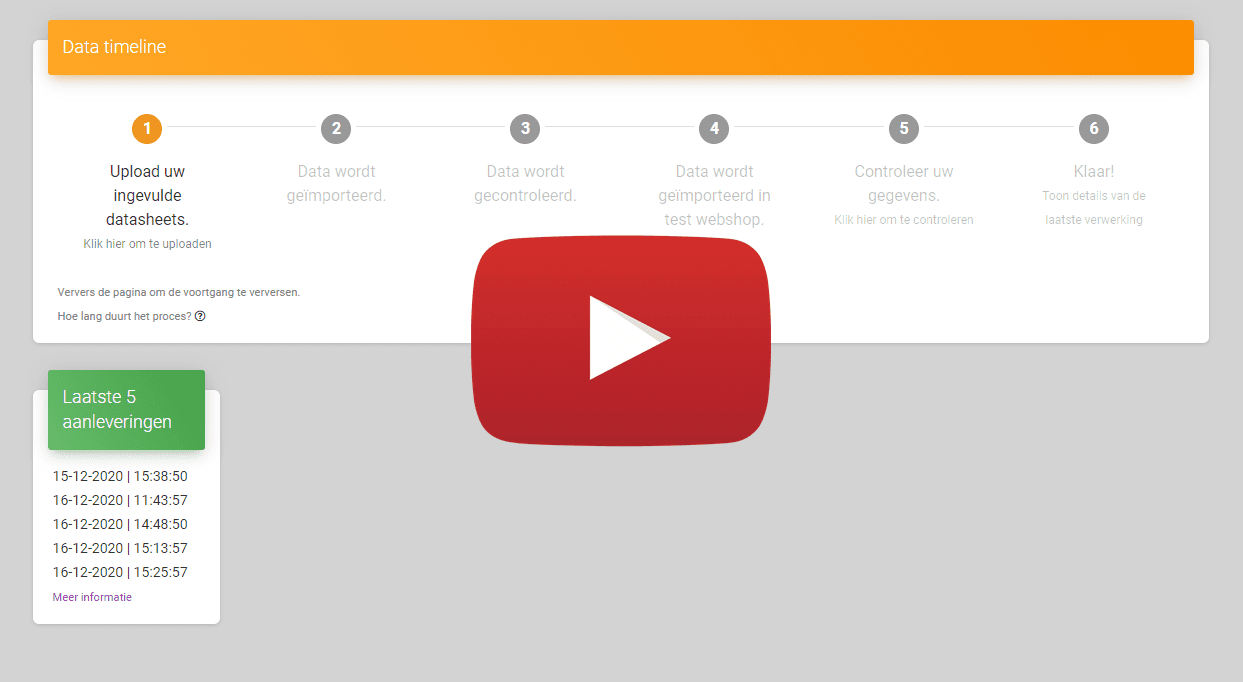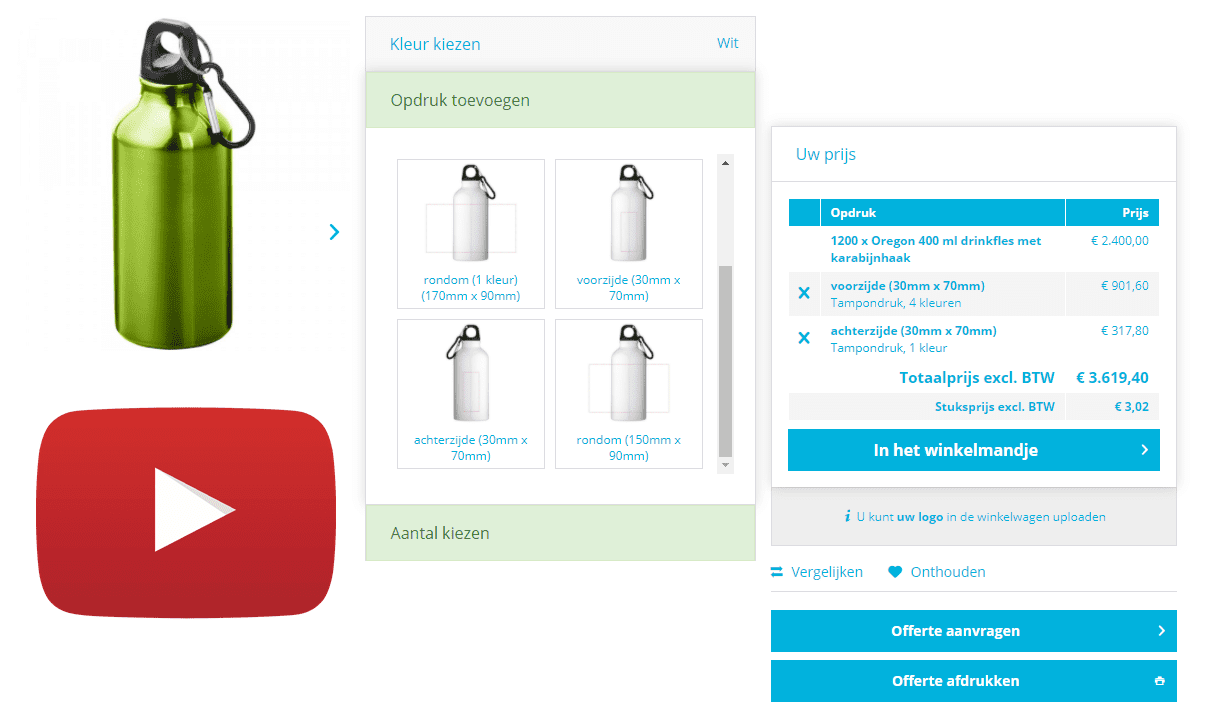Delivery of product information in the Promidata Format
Before submitting data, we ask you to carefully read the description of both data formats. On the basis of the description, you should choose which format is best for you. In most cases, the classic version of the delivery will suffice for your delivery. Then download the two Excel files of the relevant format. We advise you to first fill the sheet with a few products to test whether you have filled in the sheets correctly.
You can then upload these products via the Data Upload Tool and test the data online. If the result of the test is that your data does not contain errors, you can upload the data to the control shop and check whether the data also looks as you expected. You can repeat these steps as often as you want until the desired result is achieved. You can then enter the rest of your product assortment in the Excel files and test. If this test does not contain any errors, you can decide to put the data online immediately. However, we recommend that you first process the data again in the control shop and carry out a final check.
As soon as the data has been processed online, it is available for all distributors to be selected in their webshops the next day. In the following days, your data will be available in all other Promidata channels.