Google search engine optimisation for Promidata Webshop (SEO)
Google search engine optimisation, also known as SEO (search engine optimisation), is the optimisation of your Promidata Webshop to improve findability in search engines like Google. Thanks to search engine optimisation, your web shop will rise in the organic (non-paid) search results of Google. This way, your web shop will appear higher in the search results ‘for free’ when your customer searches for keywords to find a certain product via Google. Free does not mean easy. In order to end up higher in the search results for free, you will have to do a lot of work. The more work you do, the better your shop will be found. There is also a way to end up higher in the search results that is not free. With Google Ads, you pay for keywords and/or campaigns, but the advantage is that it doesn’t cost you any work. Below, we only describe the free search engine optimisation possibilities for your Promidata Webshop.
There are 4 ways to optimise your webshop without having to pay anything to Google. The first 2 ways are free and the last 2 (Google Shopping and SEO Professional plugin) cost money because you have to buy separate Shopware plugins for them. With the first two methods you can already achieve a lot in SEO.
- Adjusting the META descriptions of your webshop and all individual product category names,
- Personalising all product names and all product descriptions. So basically, rewriting all product names and product descriptions in your own words. And adding your own meta_descriptions, meta_titles and meta_keywords per product. Why this will ensure that you will end up higher in the search results is described later in this story.
- Using a paid Shopware export feed plugin, create a live link from your webshop directly to Google Shopping. This way all your products will also be presented in Google Shopping.
- With the SEO Professional plugin you can also control your SEO through Facebook and Twitter.
1) Adapting the META descriptions of your Webshop and all individual product category names.
In the backend of your Promidata Webshop, you will find the option “Categories” under the menu “Items”.
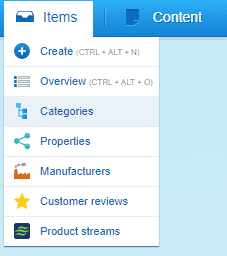
If you click on it, the following screen will open. Per category you can fill in 3 different meta information fields on the bottom right. Fill in these fields as much as possible with your own words. Google indexes webshops with their own words higher than webshops that use standard ‘supplier’ texts that everyone else uses as well.
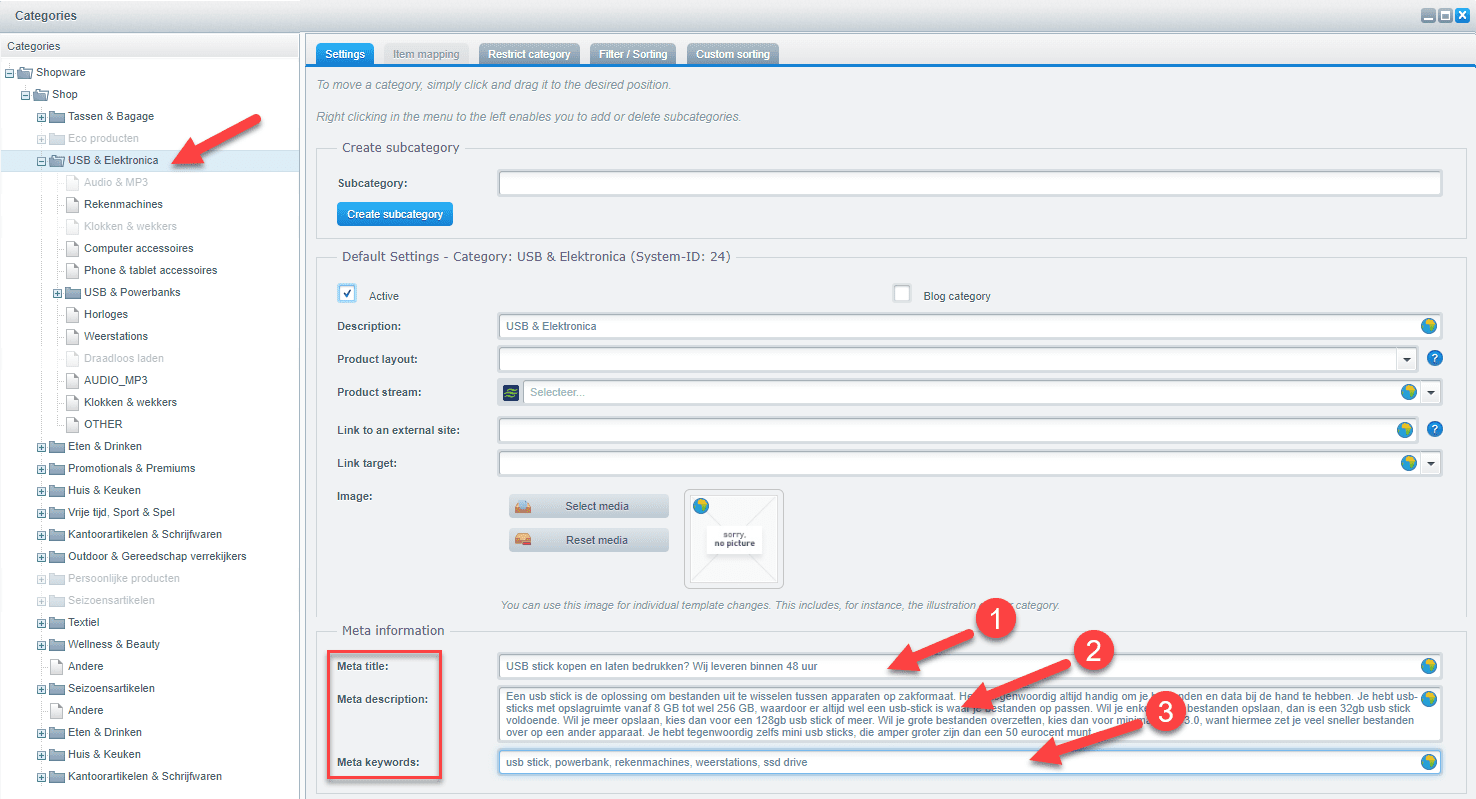
Don’t forget to click on the ‘Save’ button and then open the next category and again fill in these 3 meta information fields with your own words.
You do this for all categories but also, very important, for the main category ‘Shop’.
2) Personalising all product names and all product descriptions.
We mean by this the complete rewriting of all product names and product descriptions in your own words. And adding your own meta_descriptions, meta_titles and meta_keywords per product. Rewriting in your own words ensures that you will end up higher in the search results. If Google comes across multiple webshops that use the exact same ‘supplier’ product descriptions, Google will not appreciate this with higher search results. A webshop that is unique with its own product descriptions because ‘own words’ are used will score much better in the search results. Ask yourself why, for example, the Coolblue webshop is always present in the search results in such a high way. This is because they provide each individual product with its own text, nowhere else on the Internet these texts appear.
The product texts in your Promidata Webshop can be viewed in your backend. Click on ‘Overview’ from the ‘Items’ menu; a list of products opens. Click on the pencil icon (see 2).
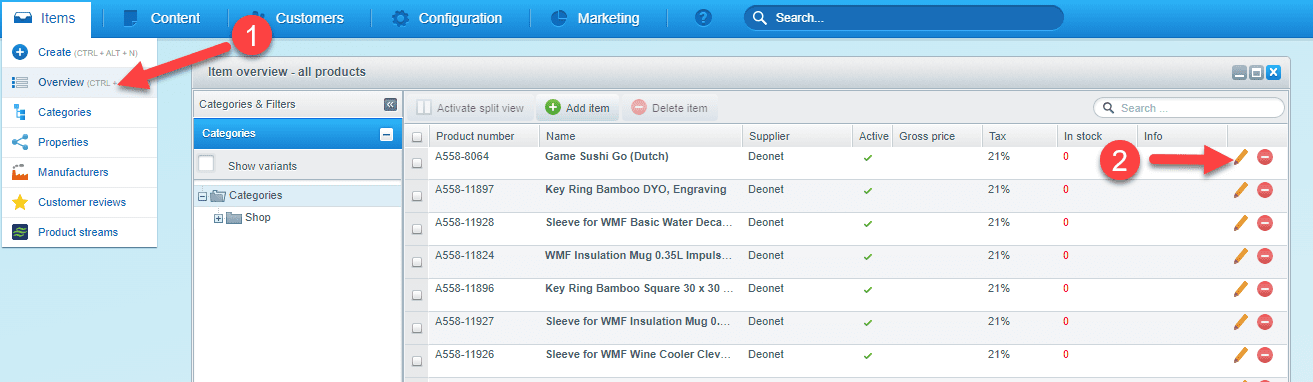
The product map (Item Details) opens. Here you can see the product name, the product description, the meta_title, the meta_description and the meta_keywords.
You may NOT change these texts here because they will be overwritten with every update by what the supplier provides.
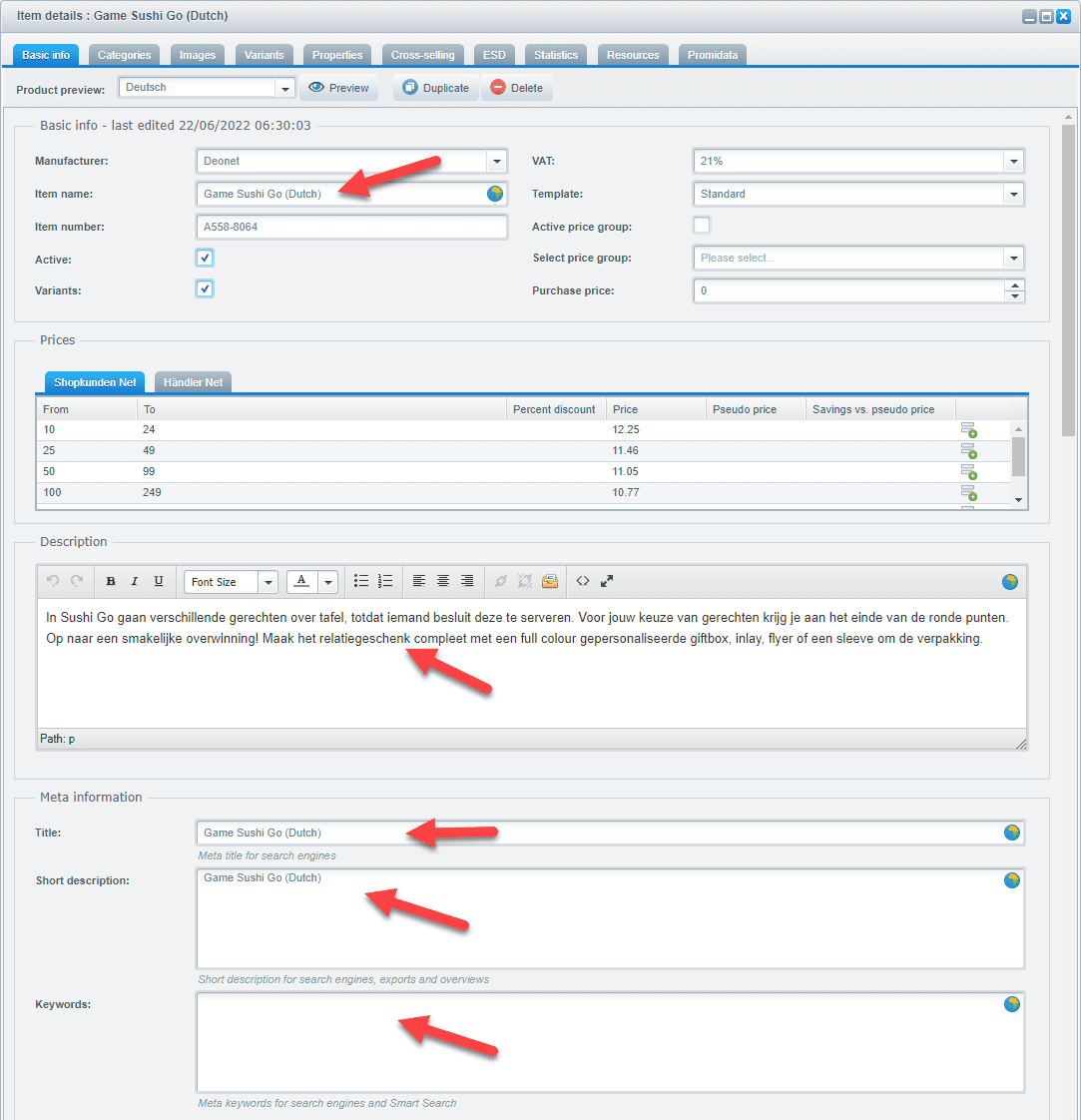
To safely edit the above texts, we have built a function in Promidata Dashboard called “Custom texts”. Before you start writing your own texts, it is useful to have the original texts (product names and descriptions) in an excel sheet for reference. From within the Promidata Dashboard you can download an excel sheet with product names and product descriptions for each supplier. This list can be easily edited in your Excel environment with your own words. To download the product list of a supplier, click (1) on the hamburger menu and then (2) on the menu item ‘Basic information’.
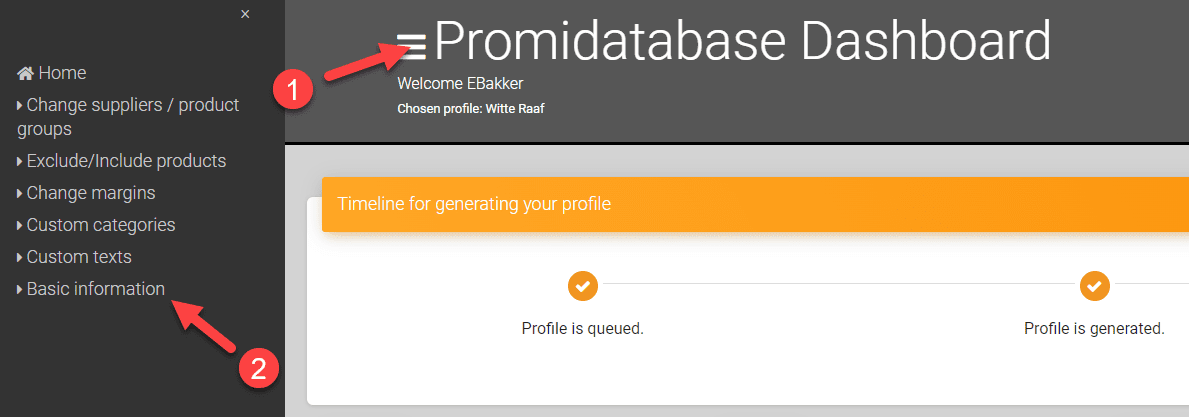
The following page opens. To download the product list of a particular supplier, click on EN behind the supplier name.
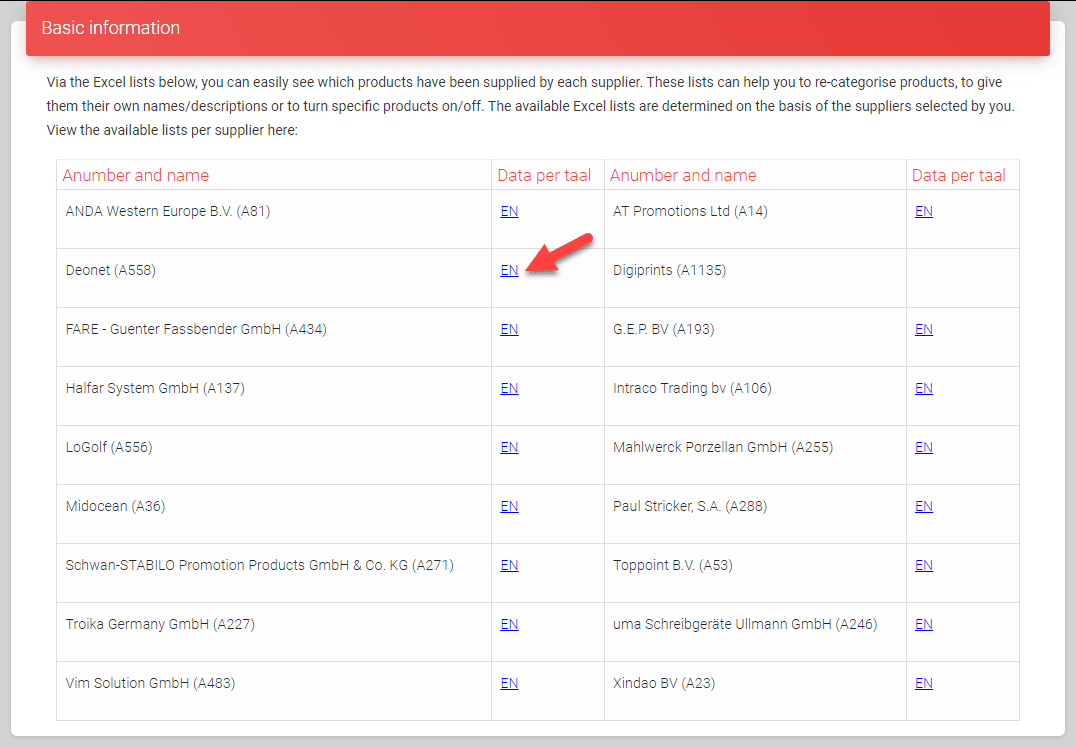
The product list will then appear on the bottom left of your browser screen as follows. You can then open this CSV file in Excel for further processing.
![]()
Please note:
How to open a CSV file in Microsoft Excel can be seen in the following short video: https://www.youtube.com/watch?v=b11XgA4k6hU
When you have finished rewriting all the product names and product descriptions, you can upload this entire list to your webshop using the previously mentioned function “Custom texts”.
Choose via the (1) hamburger menu the menu item ‘Custom texts’ (2). You will then see the screen below appear.
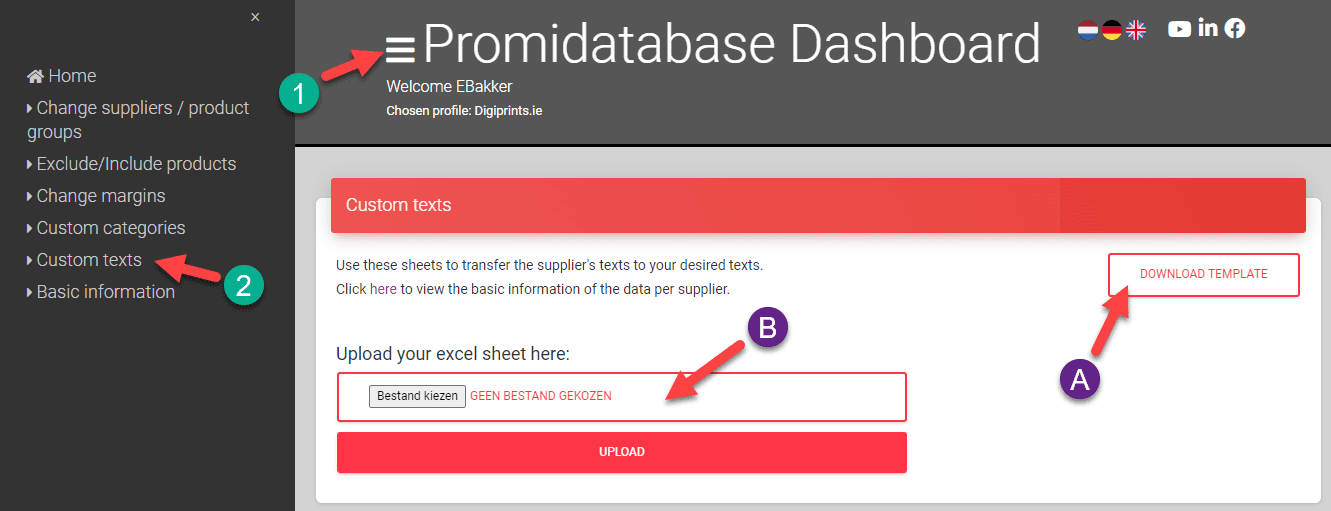
First, download the empty example excel sheet (A). Now paste all the changed product names and product descriptions together with the SKU into the empty excel sheet below. Then you can supplement the excel sheet with the meta_titles, the meta_descriptions and the meta_keywords. Note: everything in your own words. When you are finished editing this excel sheet, you can upload it (see B above).
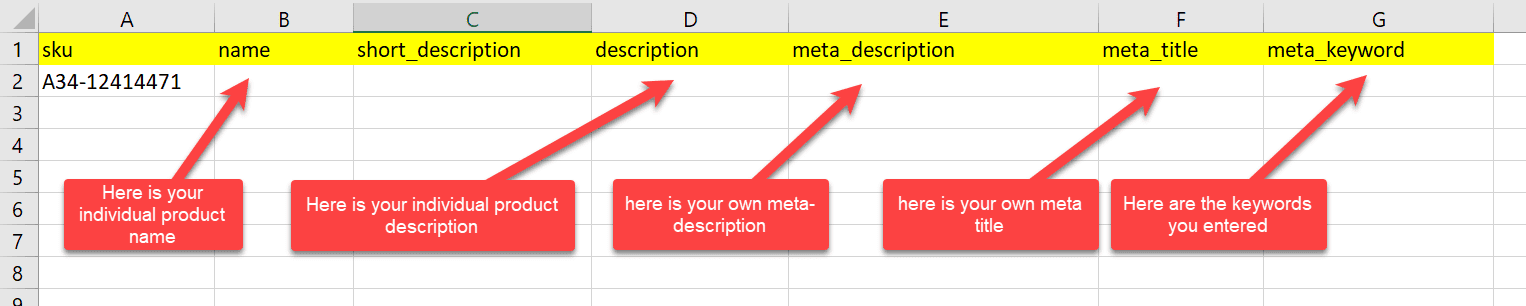
3) Using a paid Shopware export feed plugin, create a live link from your webshop directly to Google Shopping.
No doubt you have seen Google Shopping results appear in Google many times. Using a paid Shopware export feed plugin, you can send the products in your webshop directly to the Google Shopping environment. Suppose your potential customer searches for the keyword “usb stick” in Google, then your potential customer will see your usb stick in the Google Shopping results. The Shopping results can appear above the search results or in the right column. They always consist of a picture, title, price and the name of your shop.
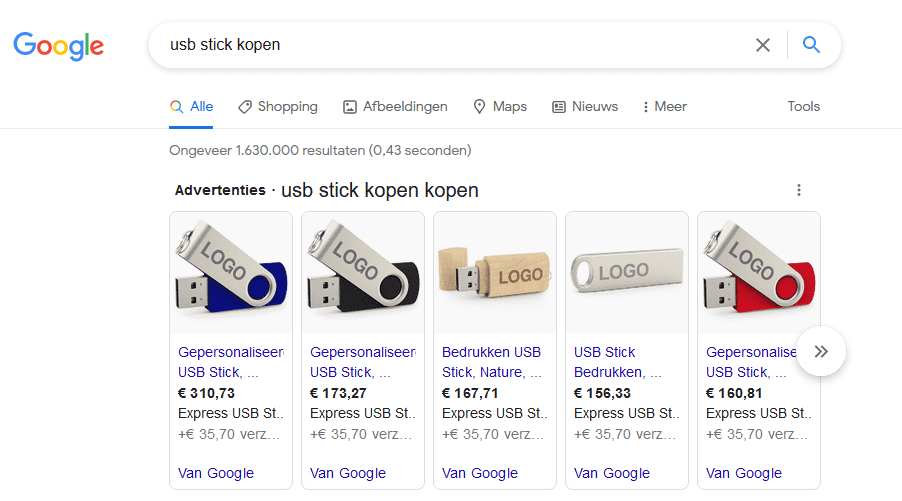
Google provides the functionality of Google Shopping free of charge.
For more information, please visit: https://www.youtube.com/watch?v=4JIZ0BLHBnA
4) With the SEO Professional plugin you can also control your SEO through Facebook and Twitter.
The SEO Professional plugin is a paid extension to the standard SEO options that are already available in your Promidata webshop for free.
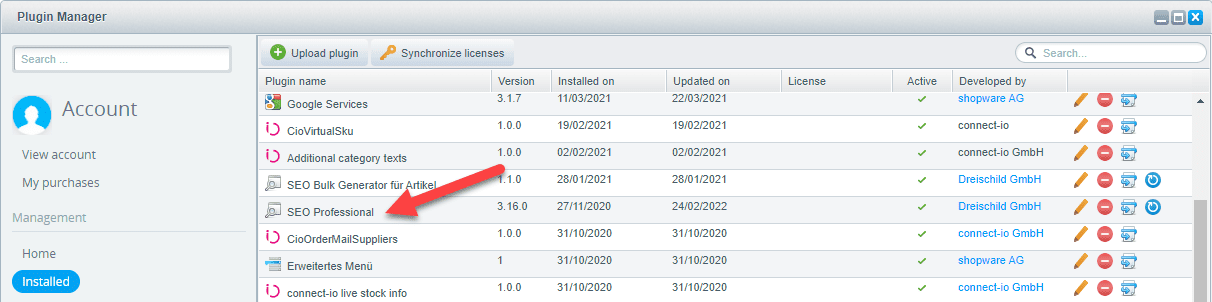
With this plugin you get additional SEO fields per product. For example, you can extend your SEO even further for Facebook and Twitter.
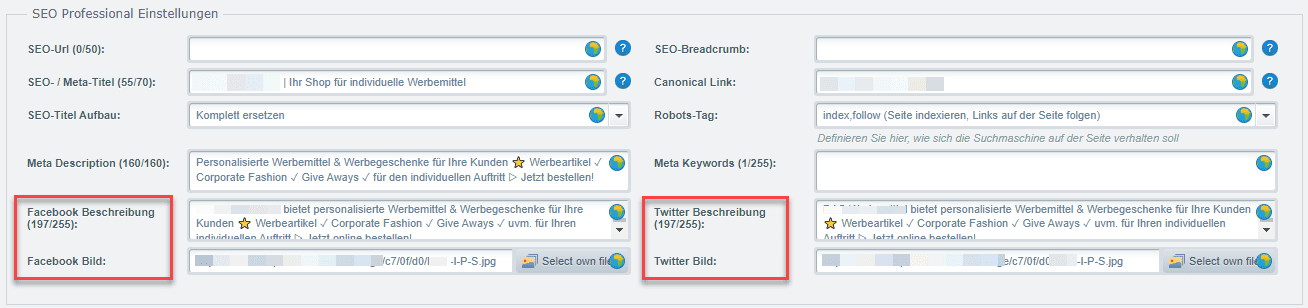
For more information, see: https://de.dreischild.com/allgemeine-informationen-zum-seo-professional-plugin
View results of your Google search engine optimisation.
When you have put a lot of work into improving the SEO of your Promidata webshop, you will of course want to check and monitor the improved SEO results. The free Google Analytics will help you with this. You can quickly see which products are doing well and which are not. With this information, you can then improve your SEO on the latter group of products. Besides the free Google Analytics, Shopware (i.e. your Promidata Webshop) offers two other modules that you can purchase. In most cases, Google Analytics is more than sufficient to provide you with extensive information regarding your SEO activities.
- Google Analytics
- Google Tagmanager plugin.
- SEO rewrites plugin
1) Google Analytics
With Google Analytics you can view statistical information about the activities that take place in your Promidata Webshop. For example, you can see how many visitors are looking at which products. You can see where your visitors come from and how they found your shop.

Go to https://analytics.google.com and create your Google Analytics account. Then pass on your GA4 ID to Promidata so they can set it up in your webshop.
2) Google Tag Manager plugin
Promidata can install an extra module for you, the Google Tagmanager.
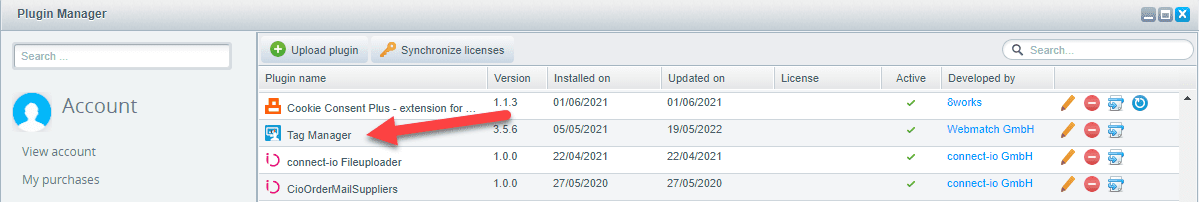
With this module, you can include code in the Head and Body of the pages. You can add scripts to measure, for example, how many people click on certain pages. This info can be read out in your google analytics account. With this you can for example follow the sales conversions better. This module is for the advanced webshop user. You will need to have knowledge about creating and writing scripts. This is a paid extra plugin. Ask your account manager or our support for more information about the costs of this module.
See for more information: https://www.youtube.com/watch?v=KDtWhMV1bA4
3) SEO rewrites plugin
This module is only important if you have an old webshop with good SEO and want to switch to a new Promidata Webshop while maintaining your current SEO.
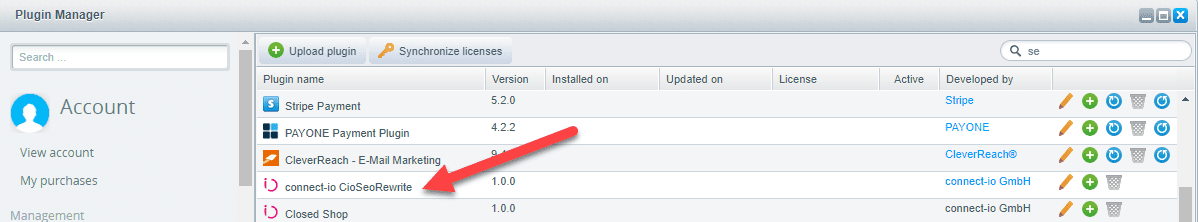
You may already have a shop and want the old shop URLs to be linked to your new promidata shop. For this, we can install a module where you can enter these links. The format of these links should be as follows:
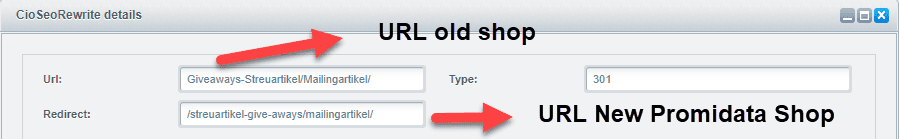
Ask your account manager or our support for more information about the costs of this module.


